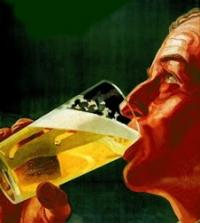Oh snap - I remember MS Picture It! I used to love that. I think it was on a Windows 95 box.On an older Dell PC, I got something called Microsoft Picture It! It allows you to layer pictures, shapes, texts of different shapes, etc. One thing that's cool is that it also lets you take a pic and do a bunch effects to it (quilt, scratch, chalky-rub, sepia-tone, etc). I believe that Microsft Publisher is the newer version of Picture It! I just use a "blank backdrop" as a label, then add a picture, the name, some barley stalks and that's it. It's another part of homebrewing's creativity. Cheers!

Labels
#21

Posted 11 September 2009 - 03:18 AM
#22

Posted 11 September 2009 - 04:34 AM
Yup. You are totally lame. Just like me.Am I lame for just using a sharpie to put a number on the bottle cap?
#24

Posted 11 September 2009 - 06:05 AM
GIMP is also awesome for being free. A great photoshop substitute. https://www.gimp.org/One of the best free programs out there IMO is Inkscape. It's along the same lines as Adobe Illustrator in that it works with vector images but lacks some features that Illustrator has.
#26

Posted 11 September 2009 - 08:45 AM
#27

Posted 13 September 2009 - 07:30 AM
#28

Posted 13 September 2009 - 08:21 AM
 colors are kinda screwy as it was optimized for my lame printer.
colors are kinda screwy as it was optimized for my lame printer.
#29

Posted 13 September 2009 - 09:37 AM
Love it! He looks like he should be a member of Dr. Teeth and the Electric Mayhem (the Muppet Show stage band).colors are kinda screwy as it was optimized for my lame printer.
#30

Posted 13 September 2009 - 04:12 PM
#31

Posted 13 September 2009 - 05:39 PM
Vector when referred to in computer graphics means that images are made up by geometries such as lines, curves, points and equations instead of pixes like with raster graphics. What does this mean? If you have a logo or beer label or whatever and you need to blow up the size and print it large, it'll be crystal clear. In contrast, a raster graphic since it is made up of pixels if you made it larger than it was originally meant for, it looks blocky and grainy.All of this vector-style talk has me scratching my head. I have heard that term, but I'm not sure what it is. This program called Picture It! saves files in .png format. The program itself is the easiest application to learn and you can make very cool projects in minutes. Adding pictures, graphics, text, shapes, etc. and then altering them is a snap. I always refer to this type of artwork as "layering" because you're layering things on top of other things. I start with a blank label, then add a photo, then a shape (the hollowed-out circle), then I adjust the circle (the line and the fill color), then place text inside the circle, etc. So unbelievably easy... unlike the Adobe products that make you feel like you rode to school on a short bus.
Sorry to all the short-bus riders out there. Carry on!
 For my beer labels, I typically use a raster based program such as photoshop but I work at a high resolution such as 300 dpi (dots per inch). This means that I basically have more information per inch than say web graphics which are standard at 72 dpi I believe. It just creates a clearer, more crisp final image/beer label.
For my beer labels, I typically use a raster based program such as photoshop but I work at a high resolution such as 300 dpi (dots per inch). This means that I basically have more information per inch than say web graphics which are standard at 72 dpi I believe. It just creates a clearer, more crisp final image/beer label.
1 user(s) are reading this topic
0 members, 1 guests, 0 anonymous users