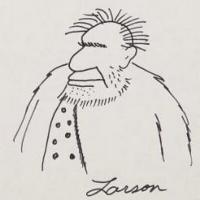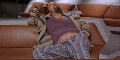i hate the search function on this board
#1

Posted 21 March 2012 - 03:35 PM
#2

Posted 21 March 2012 - 03:42 PM
#4

Posted 21 March 2012 - 04:04 PM
#5

Posted 22 March 2012 - 03:06 PM
#6

Posted 22 March 2012 - 03:20 PM
#7

Posted 22 March 2012 - 04:57 PM
I searched for "hate the search function" When the result was displayed, I clicked on it and got that errorCan you provide a search string so that we can duplicate that error?
Yes, I'm using Chrome. So I tried in IE (barf) and get Internet Explorer cannot display the webpage What you can try: Diagnose Connection Problems This problem can be caused by a variety of issues, including:I don't know about that error, maybe it is browser specific (Chrome?). I know there's a glitch with the search that if you have a space in the word, the results are shown, but when you click on the links, they are broken. The way to get around that is thusly:A search for "perry making" results in one thread:
https://www.brews-bros.xyz/index.php?/topic/31132-perry-making-101/page__hl__%22perry+making%22__fromsearch__1If you click on that, it loads that URL but doesn't know what to display, giving you an error instead. In Firefox, that's a "Connection was reset" message. However, if you were to edit the URL in your browser to read:https://www.brews-bros.xyz/index.php?/topic/31132-perry-making-101/Then you're in business. Something in the way the search highlighter handles spaces is screwed up. Unfortunately, I don't know how to fix that, but I need to dig further on the software support. AFAIK, it is not our issue, it is a bug in the software, known as a feature.
- Internet connectivity has been lost.
- The website is temporarily unavailable.
- The Domain Name Server (DNS) is not reachable.
- The Domain Name Server (DNS) does not have a listing for the website's domain.
- There might be a typing error in the address.
- If this is an HTTPS (secure) address, click Tools, click Internet Options, click Advanced, and check to be sure the SSL and TLS protocols are enabled under the security section.
- Click the Favorites button [img]" />, click Feeds, and then click the feed you want to view.
- Press Alt, click File, and then click Work Offline.
- Click the Favorites button <img border="0" src="" />, click History, and then click the page you want to view.
0 user(s) are reading this topic
0 members, 0 guests, 0 anonymous users