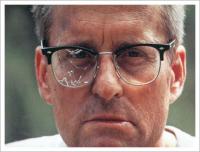Report upgrade bugs here
#1

Posted 07 September 2009 - 08:22 AM
#2

Posted 07 September 2009 - 08:59 AM
#3

Posted 07 September 2009 - 09:15 AM
#4

Posted 07 September 2009 - 09:18 AM
Probably not a setting you can fix - I'll look into it.Edit: Found and fixed global setting.Before the upgrade clicking on a link in a post would open it in a new tab. Now it takes me to the new site and away from here. To get back i need to click the back button or open again through my favorites. Is that a setting on my end?
Edited by Ret S. York, 07 September 2009 - 09:25 AM.
Fixed!
#5
 *_Guest_BigBossMan_*
*_Guest_BigBossMan_*
Posted 07 September 2009 - 10:03 AM
#6

Posted 07 September 2009 - 10:27 AM
#7

Posted 07 September 2009 - 10:47 AM
Looks like it has been moved. Check out "My Settings" from your control panel links in the upper right, then "Manage Notes".Did we lose the notepad thingy in our profiles that allowed us to copy and save links, and quotes and stuff?That would suck if we did. I had a bunch of ammo, er I mean stuff saved there for future use.
#8

Posted 07 September 2009 - 10:48 AM
I haven't been able to find that feature in the new skin...There used to be a "Top" button beside the "Report" button. Can you make that happen again?
#9

Posted 07 September 2009 - 12:02 PM
#10
 *_Guest_BigBossMan_*
*_Guest_BigBossMan_*
Posted 07 September 2009 - 12:37 PM
#11

Posted 07 September 2009 - 12:56 PM
#12

Posted 07 September 2009 - 02:05 PM
If I let it sit for a while and I want to refresh the page I was in the habit of just hitting F5. Now it gives me a warning and I have to hit F5 and then enter to continue.
I am unable to reproduce these back-browse / refresh issues...When in any of the forums, If I try to refresh I get the resend/retry message. Also if I go into a thread and then "back" into forum I get the webpage expired message.
#13

Posted 07 September 2009 - 02:09 PM
[media]https://www.youtube.com/watch?v=YqqLx-2vUr0[/media]or
[youtube]https://www.youtube.com/watch?v=YqqLx-2vUr0[/youtube]The bug is with the
#14

Posted 07 September 2009 - 04:13 PM
#15

Posted 07 September 2009 - 06:03 PM
Drats. I seriously miss that feature. Thanks for looking.I haven't been able to find that feature in the new skin...
#16

Posted 08 September 2009 - 06:28 AM
I see a "back to top" button at the very bottom, left corner, of the page. Is that what you're looking for?There used to be a "Top" button beside the "Report" button. Can you make that happen again?
#17

Posted 08 September 2009 - 07:28 AM
I'm still having this issue. Do I need to change anything?Probably not a setting you can fix - I'll look into it.Edit: Found and fixed global setting.Before the upgrade clicking on a link in a post would open it in a new tab. Now it takes me to the new site and away from here. To get back i need to click the back button or open again through my favorites. Is that a setting on my end?
#18

Posted 08 September 2009 - 07:29 AM
Yeah that's it. Although, it used to be beside the "Report" button under the member's name. A little less convenient now but I'm managing to learn to live life without it. Baby steps, baby steps.I see a "back to top" button at the very bottom, left corner, of the page. Is that what you're looking for?
#19

Posted 08 September 2009 - 07:45 AM
I believe those are no longer calculated in real-time by default, so as to avoid an "expensive" database query and thus improve performance. They are instead calculated periodically in batches. If the mods/members feel this is a problem, I believe it is a configurable setting we can change back.Also, suddenly this evening number of views is not working on new posts. Number of replies is working though. New posts show 0 number of views even though they may have many number of replies.
#20

Posted 08 September 2009 - 07:47 AM
Hmmm... it works for me. Try a force-refresh in your browswer (F5 or perhaps Ctrl+F5) to ensure you're not using an older/cached style sheet.This may be a skin issue, I'm not sure, but it doesnt display anyone's location at the left of their post anymore.I'm still having this issue. Do I need to change anything?
1 user(s) are reading this topic
0 members, 1 guests, 0 anonymous users