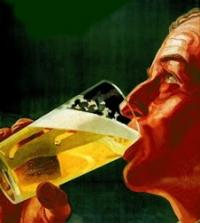Edited by KenLenard, 22 July 2013 - 09:10 AM.

Controls are "faded out" or inactive when posting...
Started by
Big Nake
, Jul 22 2013 09:08 AM
2 replies to this topic
#1

Posted 22 July 2013 - 09:08 AM
I just moved over to a new workstation so maybe I just have a setting wrong. The "control panel" on the top of the posting area with the [b], [i], [u], etc. is all grayed out and I cannot use it. For instance, I can't hit the "picture" button and enter the URL. I have to type "[ img ]" and "[ /img ]". Is this a new issue or is it just me? If it's just me, what am I missing? Cheers & thanks.
#2

Posted 22 July 2013 - 09:24 AM
I prefer it this way but if you want to use the WYSIWYG mode, click on the button in the upper left corner.I just moved over to a new workstation so maybe I just have a setting wrong. The "control panel" on the top of the posting area with the [b], [i], [u], etc. is all grayed out and I cannot use it. For instance, I can't hit the "picture" button and enter the URL. I have to type "[ img ]" and "[ /img ]". Is this a new issue or is it just me? If it's just me, what am I missing? Cheers & thanks.
#3

Posted 22 July 2013 - 09:30 AM
Oh, duh. That was easy. Thanks & cheers.
0 user(s) are reading this topic
0 members, 0 guests, 0 anonymous users