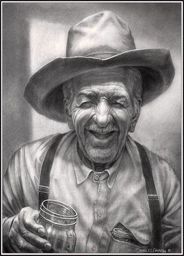1. Editing Posts.. Is there a way to DELETE your post once made. I'm used to that privilege elsewhere... sometimes it just makes sense :)2. How does the LINK function work? I tried it earlier in my first post on BBros and I couldn't get it to work. I copied the link from HomeDepot and pasted it into the LINK.. and ok'd it.. but, I couldn't get to a place where that long link could be replaced by "THIS".. or "HERE".. etc Help on this??? What I've been used to is to see the link pasted.. ok'd and once placed into the text of the message.. there was a place where you could insert the "THIS" and the long URL would disappear and leave the link in the message.Thanks, Bill

Two Questions...
Started by
HbgBill
, Dec 13 2012 02:12 PM
4 replies to this topic
#1

Posted 13 December 2012 - 02:12 PM
#2
 *_Guest_elkshadow_*
*_Guest_elkshadow_*
Posted 13 December 2012 - 02:41 PM
1. I don't know if you can straight out delete. You can edit and turn it into a "nm" or something.2. To make words go to a link: type the words, highlight them, go to the link button and paste in the link. The words you highlighted will be the link.
#3

Posted 13 December 2012 - 03:47 PM
1. I think you can delete the post as long as you're still able to edit it but I might be wrong about that.2.
[url=https://www.myurl.com]Blah Blah[/url]
#4

Posted 19 December 2012 - 10:17 AM
Another question...When I click on a topic.. is there a way to default so that the NEWEST posts are on top?
#5

Posted 19 December 2012 - 12:49 PM
I don't think so. Doesn't seem like a very useful feature to me. Most people like to read threads in chronological order.Another question...When I click on a topic.. is there a way to default so that the NEWEST posts are on top?
0 user(s) are reading this topic
0 members, 0 guests, 0 anonymous users