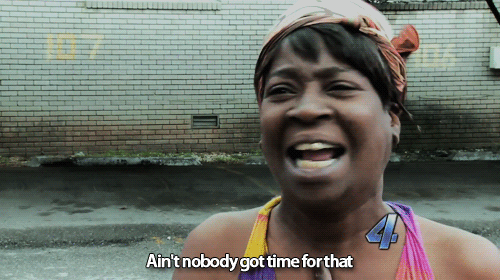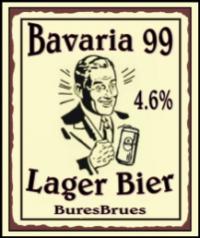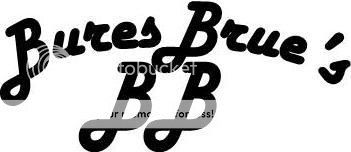Examples include:
[*] Photobucket - www.photobucket.com
[*] Imageshack - www.imageshack.com
[*] Webshots - www.webshots.com
[/list]Once you have you image uploaded to a site you just need to know it's address. Like: https://i77.photobuc...0Table20011.jpg
Then to embed it in a post you can type code yourself which is:
[img]https://i77.photobucket.com/albums/j55/dizzzl/Kitchen20Table20011.jpg[/img]Those services usually have a nice UI that will allow you to copy this code directly from their website.
Or you can click the button at the top of the post composition pane for a dialog to insert the image, the button looks like this

One posted your image will appear inline in your post like this:

And there you have it. Most of us know this already, but mods feel free to put this in the FAQ section for newcomers if you want.