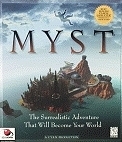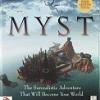
Embedded links
#1

Posted 13 April 2009 - 07:35 PM
#2

Posted 13 April 2009 - 10:46 PM
They are colored according to the theme settings, which Ret decided to make black in this case. I agree with you that they would stand out better if they were a different color. Maybe we can get either him or Humdum to change it to blue for us. Also, I wonder if there is a different color setting for clicked links. Usually those show in a different shade of the same color.Don't embedded hyperlinks added via the "Insert link" icon normally dispaly in a color other than the standard black text? For some reason, even though the link is underlined, they default to black...
#3

Posted 14 April 2009 - 03:33 AM
That would be great if they would make that change....Maybe we can get either him or Humdum to change it to blue for us...
#4

Posted 14 April 2009 - 06:28 AM
I don't recall changing anything to do with link colors. As far as I know, the current setting is the default for this skin. Not saying we can't change it, but I'm curious if someone noticed what colors the links might have been before any alleged changes? I never noticed a change, nor a problem.They are colored according to the theme settings, which Ret decided to make black in this case.
#5

Posted 14 April 2009 - 06:37 AM
I don't think they've changed. AFAIK they've always been black for this skin.I don't recall changing anything to do with link colors. As far as I know, the current setting is the default for this skin. Not saying we can't change it, but I'm curious if someone noticed what colors the links might have been before any alleged changes? I never noticed a change, nor a problem.
#6

Posted 14 April 2009 - 04:02 PM
#7

Posted 14 April 2009 - 11:00 PM
#8

Posted 15 April 2009 - 06:18 AM
0 user(s) are reading this topic
0 members, 0 guests, 0 anonymous users